Configuring Outlook Express to use Newsgroups
Outlook Express us bundled as standard with Windows 98, ME, 2000 and XP.
Go to Tools, Accounts. Then click on Add, News.
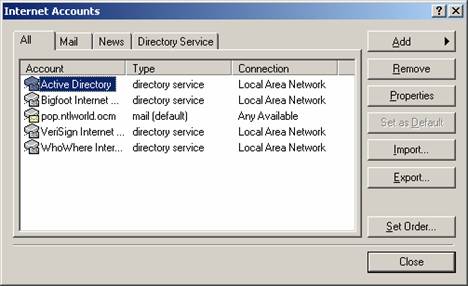
Type in a Display Name
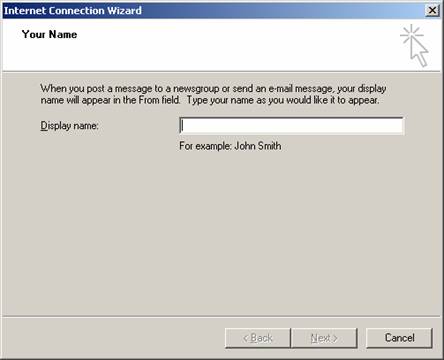
Type in an e-mail address (preferably a fake one)
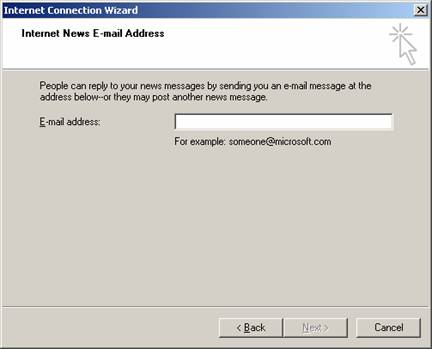
Type in the server address if the server you wish to use and tick the box if you have to use a username and password
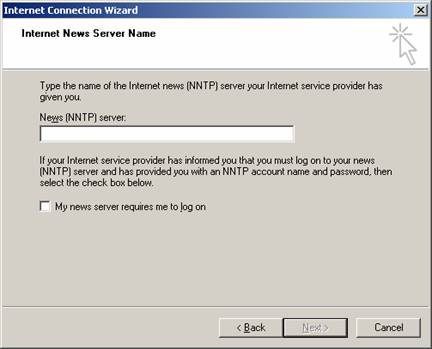
Click Finish and close the Internet Accounts box

Click Yes
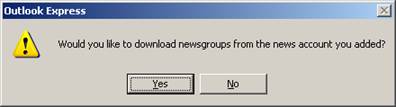
Please wait for the Newsgroup list is downloaded.
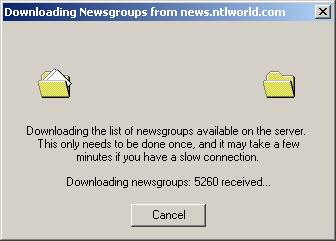
You can now look newsgroups and subscribe to the ones that interest you.
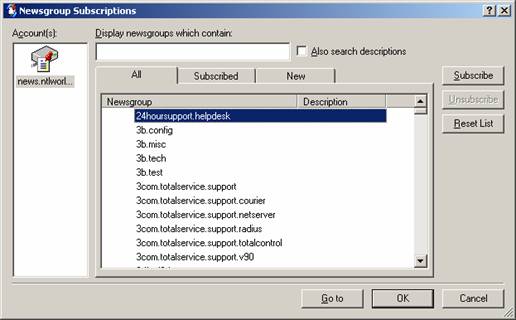
The subscribed groups will appear on the tree on the left hand side.
